Seeking and eradicate driver of the equipment that no is usable, that make window work slow down or might make work stability of the system is down.
There is the way eradicates the paramour as follows.
1. Right click at My Computer then choose Properties meet with System Properties open upward choose Advanced from that time stare get down below click at a button Environment Variables.
2. Meet with Environment Variables open upward give see at the heading System Variables from that time give build new variable by press New.
3. Meet with New System Variable open upward print devmgr_show_nonpresent_devices by appraise be 1 then press OK.
4. This.
5. When do finished then change to that tab Hardware click at a button Device Manager.
6. Click at View already follow a picture.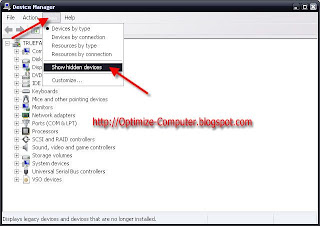
7. Will see the icon of driver or the carcass is driver at we no use appear see like the translucent manage erase by click right at translucent icon of driver then deduct immediately.
8. Press OK.
Friday, May 9, 2008
Seeking and eradicate driver that no be usable.
Tags:
Subscribe to:
Post Comments (Atom)
No comments:
Post a Comment